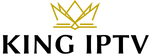Kodi Addon: The TV App

Detailed Review of The TV App Kodi Addon
Get everything you need to know about The TV App Kodi Addon on Firestick and Android devices in this review. It provides free live TV, sports, and more. However, the add-on isn’t available in Kodi’s official repository, so we answer questions on its safety and legality in this article.
Is The TV App Kodi Addon Safe?
Although VirusTotal did not find any malware or suspicious files within this add-on’s repository URL, it’s still best to protect yourself when streaming content from unverified 3rd party add-ons. Kodi also warns users that these add-ons will have access to personal data on their device. So, use a VPN when running these add-ons as it will encrypt your internet connection and mask your IP address and location, making you anonymous and secure.
Stream anonymously by using Surfshark VPN. Surfshark backs their service with a 30-day money-back guarantee, and you can use your account on unlimited internet-connected devices.
How to Install The TV App Kodi Addon
Follow these simple steps to install the TV App Kodi add-on on any Android device:
- After installing Kodi on your device, launch Kodi and click the Settings icon.
- Click System.
- Hover over the Add-ons menu, and turn on Unknown sources. Read the warning message and click Yes.
- Next, click the back button on your remote and select File manager.
- Click Add source.
- Click the <None> icon to open the search box and enter the following URL: https://mrgsi.github.io/glive/
- Name the media source whatever you prefer, and click OK.
- Click the back button and select Add-ons.
- Click Install from zip file.
- Locate and select your media source and click the zip file URL – repository.glive-1.1.0.zip.
- Wait for the G-Live Repository Add-on installed message to appear.
- Next, click Install from repository.
- Click The G-Live Repository, choose Video add-ons, and click The TV App.
- Click Install and wait for a minute or two for The TV App Add-on installed message to appear.
- You have now installed The TV App Kodi Addon on Firestick/Android. Enjoy thousands of live channels!
Is The TV App Kodi Addon Legal?
It’s impossible to determine whether these unverified Kodi addons hold the appropriate licensing. If a Kodi add-on is deemed illegal, IPTV Wire notifies its users immediately and updates the reports on their website to reflect that information. In conclusion, the end-user is responsible for all content accessed through unverified Kodi addons. Therefore, we recommend using only legal IPTV services or Kodi’s verified add-ons available on their official website.
The TV App Kodi Addon FAQ
- What is The TV App Kodi Addon? – It is a free Kodi add-on that provides hundreds of live streams and various options for streaming live TV.
- What channels does The TV App Kodi Addon have? – It has hundreds of live streams in categories including sports, international, entertainment, and more.
- Is this Kodi add-on free? – Yes, this Kodi add-on is 100% free to use on any streaming device.
- What devices can this Kodi add-on be installed on? – This Kodi add-on is available for installation on any device that runs the Android operating system. This includes the Amazon Firestick, Fire TV, and any Android device.
The TV App Kodi Addon is a free live TV and sports add-on located in the G-Live Repository for Firestick and Android devices. Although it is not available in Kodi’s official repository, it is considered one of the best Kodi live TV add-ons with hundreds of channels in various categories. As with all 3rd party add-ons, it is important to install a VPN for privacy and security. It should also be noted that unverified Kodi add-ons may not have proper licensing, and users are responsible for the content accessed through them. Overall, The TV App is a well-known and popular option for streaming live TV.
#App #Kodi #Addon